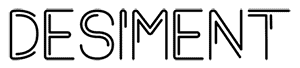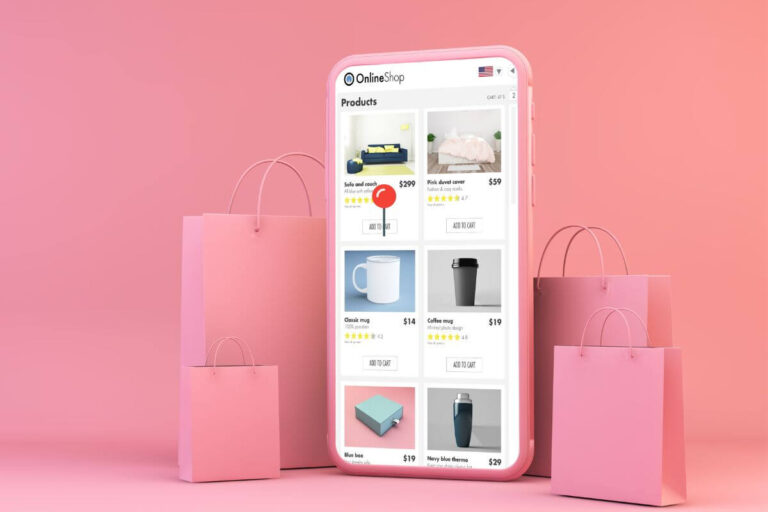Powering more than 40% of the websites across the globe, WordPress is arguably one of the best and most known open source content management systems.
Apart from it being flexible, easy to use, and having an extensive range of themes and plugins, it also comes with some limitations.
In the following sections, we are going to elaborate on the major disadvantages of WordPress, the way we are going to do that will be a short description of the issue along with the real-life scenarios where these drawbacks have become a problem, and the proper solutions to deal with them.
Some of the major disadvantages of WordPress
Security Vulnerabilities
The widespread usage of WordPress has put it at the top of the list of hacking targets. Weak password policies, outdated core software, themes, or plugins are common prerequisites for the attackers. The very flexibility of WordPress comes with a drawback, as bad quality themes and plugins often lead to vulnerabilities.
Example:
In 2021, Elementor, one of the favorite page builder plugins for WordPress had a vulnerability found which could lead the hackers to virtually enter the site of a person who had the plugin installed and this flaw would affect millions of websites.
Recommendation:
- To fortify your website against hacking.
- Regularly install updates for core WordPress, plugins, and themes.
- Install security plugins from sources you trust such as Wordfence or Sucuri.
- Set up two-factor authentication and make sure that you are using strong passwords that are unique for every account.
- In case your website is hacked, make sure to create a backup so that you are able to restore it immediately.
Performance Issue of Excessive Plugin Usage
Besides the fact that you can increase WordPress functionality by means of plugins, which is the way you need to want their effect, if you, for instance, use too many of them or rely on badly programmed ones, then the result will be the slowdown of your website. Each extra plugin will create more requests to the server, which in turn will take more time to load.
Example:
A small blog that was running 30 plugins was the reason for the slow speed loading of the page, which took more than 10 seconds. A large number of the 30 installed plugins had as their purpose the integration of social media, increasing the website’s SEO, and placing contact forms.
Recommendation:
- Check your current plugins to keep only the needed most.
- Use tools such as GTmetrix or Pingdom that can track performance.
- Consolidate by replacing several plugins with multifunctional ones like Jetpack or RankMath.
- Cache plugins (such as WP Super Cache or W3 Total Cache) can be used for caching while images can be optimized with tools like Smush.
Regular Updates
The WordPress core, plugins, and themes are frequently updated to add new features or deal with security problems. Despite the fact that these updates may cause occasional hiccups in the system, if the new ones conflict with site elements already in use, they can also bring about downtime and site errors.
Example:
A website owner experienced a critical downtime for the reason of a core WordPress system update, which clashed with a few of the essential plugins, hence disabling some of the site’s functions until the issues were resolved.
Recommendation:
- Set up a staging environment for testing purposes before you install updates on a website that is in use.
- Regularly back up the site to be able to regain functionality in the fastest way.
- Use hosting services that apply updates in secure environments.

Themes and Plugins of Different Quality
Although WordPress has an enormous library of themes and plugins which is great, you should be aware of the fact that their quality can differ a lot. Bugs, poor coding practices, and minimal support are often the downsides of the free options, which can lead to problems regarding compatibility or safety.
Example:
A site for e-commerce faced a number of days of inactivity and the consequent loss of revenue because a theme that was poorly coded interfered with plugins that were crucial and the site layout broke during the busiest hours of shopping.
Recommendation:
- Get your themes and plugins from reliable developers whose users give positive reviews and fresh updates regularly.
- Choose premium products since they are of higher quality coding and provide better support.
- Stay away from nulled or pirated plugins/themes.
The High Costs Possible
Although WordPress is free, creating a completely functional and professionally made site generally leads to hidden costs. Among such expenses, one can usually find premium themes, plugins, hosting, and security measures that can quickly sum up.
Example:
A micro startup decided to go with WordPress because of the idea that it is “free”. But the truth was that they had to invest more than $1000 annually for the sake of premium themes, plugins, and good hosting that was necessary in order to keep the performance and functionality of the site.
Recommendation:
- Be really careful when budgeting and checking the potential costs of plugins and themes you will need.
- The managed hosting plans such as SiteGround or WP Engine, will provide some additional savings through the bundle facilities like security and backups.
- Evaluate if a platform with built-in features, all for a fixed price, is perhaps a better option that you are looking for.
Database Overhead
A long-term and repeated use of WordPress regularly, particularly for many years, results in the disk space being filled with patch data, such as old revisions, spam comments, and unused plugins creating overhead in the database. This decreases the performance of the website and also makes database queries less efficient.
Example:
A travel blog that has been running for a considerable period of time acquired unnecessary data in its database, as a result, the backend got slow and the websites’ visitors had to wait longer for loading times.
Recommendation:
- Use plugins like WP-Optimize or Advanced Database Cleaner to keep your database free from junk regularly.
- Delete the unused plugins and constrain post revisions in the WordPress settings.
- Use a good hosting solution that is well-optimized with fast database handling.
Limited Customization in Free Themes
Free themes can be easily accessed, however; they lack the features that allow users to have a free hand in making changes to them. Most of the time users find themselves at the mercy of restricted layouts, colors, and functions, leading to the fact that they cannot create a personalized design without major programming.
Example:
A freelance designer who was making use of a free theme was not able to adapt the portfolio grid layout to his branding. He spent hours figuring out workarounds, just to find out later that the desired features were in the paid version of the theme.
Recommendation:
- Buy premium themes or another option could be to simply invest in a page builder like Elementor for full flexibility.
- Think about hiring developers for your customizations.
- Apply a child theme to make small changes and not have the chance of losing them after the updates.
Re-iterative Security Vulnerability
The pirated or outdated versions of plugins and themes become vulnerabilities in WordPress systems. This issue of security persists, though, with the sites that are prone to brute-force attacks, SQL injections, and other exploits due to incorrect configurations.
Example:
The WP-VCD malware infection, during its widespread, was propagated through nulled plugins and themes, making thousands of sites turn into spam-bots. The ones who fell in their trap namely website owners have suffered a lot, for instance, they have been blacklisted by search engines and lost their reputation.
Recommendation:
- Don’t ever use pirated themes/plugins, as they are full of harmful scripts sometimes.
- Be sure to always download from sources that are reputable-like the WordPress repository- for plugins and themes.
- Set up security plugins such as Wordfence or iThemes Security Pro to constantly monitor and protect your site.
Alternatives to WordPress for Small Sites
Were you aware that there are several alternatives for creating a small website instead of WordPress which is hard to learn and not friendly to users?
Such are the Wix website, which is an easy-to-use website builder and comes with built-in hosting. It is ideal for small sites since it requires no plugin or updates.
Then we have Squarespace, which with its all-in-one platform is famous for its visually beautiful templates and built-in hosting.
Additional to that, there is another drag-and-drop Weebly-builder which is average for a beginner and comes with free hosting. This is attractive for even the most basic websites.
Lastly, there is Google Sites. This tool is free and a good choice for the small information-based websites. It is simple to use but pros are its limited customization.
Conclusion
Even though WordPress is great, it is not the best if you need a small or basic 5-6 pages web site to develop. This is because its complexity, the security threats, regular updates, and also the issues that come with its maintenance make the balance tilt in favor of not using it for small-scale costs that don’t need much handling and are user-friendly. The streamlined, cost-effective, and user-friendly solutions of other platforms make them much better for smaller websites.