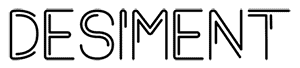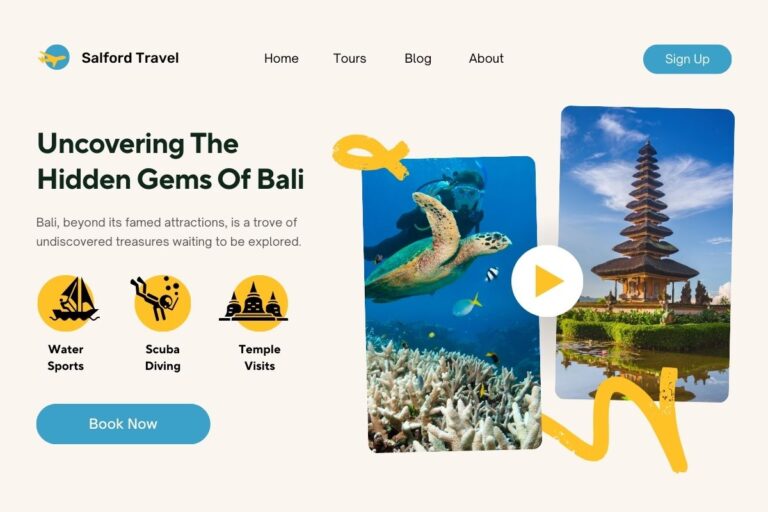In the digital age, websites have become a fundamental aspect of our lives, serving various purposes from personal expression to business operations. The diversity of websites reflects the multifaceted nature of the internet, catering to a wide range of needs and interests.
This article delves into the 27 different types of websites, highlighting their unique features and purposes.
Types of Websites

E-commerce Website

E-commerce websites have revolutionized the way we shop, offering a seamless online shopping experience. These platforms allow businesses to reach a global audience, providing convenience and efficiency for customers. To be successful, an e-commerce website must include several key sections that ensure a user-friendly and efficient shopping experience.
Purpose: To sell products or services online, providing a platform for businesses to reach customers worldwide.
Essential Parts of an E-commerce Website
- Homepage: The first impression with a clear overview of the site’s offerings.
- Product Listings: Showcases available products categorized for easy browsing.
- Product Details Page: Provides detailed information about a specific product.
- Shopping Cart: Allows customers to review and manage selected items before purchase.
- Checkout Page: Facilitates the transaction process with billing, shipping, and payment options.
- User Account: Personalized area for managing orders and account information.
- Search Functionality: Helps users quickly find specific products or categories.
- Customer Reviews and Ratings: Offers social proof and aids informed decision-making.
- Frequently Asked Questions (FAQ): Answers common questions to assist users.
- Contact Us Page: Provides various ways for customers to reach out for support.
- About Us Page: Shares the company’s story, mission, and values.
- Privacy Policy and Terms of Service: Legal information on user data and terms of use.
- Blog Section: Offers valuable content through articles, guides, and tips.
Examples:
- Amazon (amazon.com): A comprehensive marketplace for a wide range of products, from books to electronics.
- Etsy (etsy.com): Focuses on handmade, vintage, and unique items from individual sellers.
Business Website

A business website is an online presence representing a company or organization, providing information about its products, services, and overall brand. It serves as a digital storefront and a central hub for customers to learn about the business, engage with its content, and make informed decisions.
Purpose: To represent a company or organization online, offering information about products, services, and company news.
Essential Parts of a business Website
- Homepage: The first page visitors see, showcasing the company’s key offerings and navigation.
- About Us Page: Provides company history, mission, and values to build trust and brand identity.
- Products/Services Page: Details the products or services offered with descriptions, features, and benefits.
- Contact Us Page: Provides contact information and ways for customers to get in touch.
- Blog/News Page: Offers updates, articles, and insights related to the business and industry.
- Testimonials/Case Studies Page: Showcases customer reviews, success stories, and case studies.
- FAQ Page: Answers common questions about the business, products, and services.
- Privacy Policy and Terms of Service: Legal information on user data handling and terms of use.
- Careers Page: Lists job openings and information about working at the company.
- Search Functionality: Allows users to quickly find specific information or products on the site.
Examples:
- Apple (apple.com): Provides details on products, services, and innovations.
- Tesla (tesla.com): Highlights electric vehicles and energy solutions.
Blog Website

A blog website is an online platform where individuals or organizations regularly publish articles, opinions, and other content on various topics, typically arranged in reverse chronological order.
Purpose: To share articles, stories, or updates on various topics, often updated regularly to engage readers.
Essential Parts of a Blog Website
- Homepage: Displays the latest blog posts and highlights featured content.
- About Page: Provides information about the blog’s purpose, author(s), and background.
- Blog Posts: Individual articles with titles, content, images, and publishing dates.
- Categories/Tags: Organizes posts by topics for easier navigation.
- Search Functionality: Allows users to find specific posts or topics.
- Comments Section: Enables readers to leave feedback and engage in discussions.
- Subscribe/Newsletter: Offers a way for readers to subscribe for updates.
- Social Media Links: Connects readers to the blog’s social media profiles.
- Contact Page: Provides a way for readers to get in touch with the author(s).
- Archives: Stores past blog posts in a searchable format by date.
Examples:
- TechCrunch (techcrunch.com): Focuses on technology news and analysis.
- The Pioneer Woman (thepioneerwoman.com): Covers recipes, lifestyle, and home decor.
Portfolio Website

A portfolio website is an online platform that showcases an individual’s or organization’s work, skills, and accomplishments, often used by creative professionals to display their projects and attract potential clients or employers.
Purpose: To showcase the work and skills of professionals like designers, photographers, or artists.
Essential Parts of a Portfolio Website
- Homepage: Highlights key projects and provides an overview of the portfolio.
- About Me/Us Page: Shares background information and the story behind the work.
- Portfolio Gallery: Displays a curated collection of work samples or projects.
- Project Details Pages: Provides in-depth information and visuals for individual projects.
- Contact Page: Offers ways to get in touch, such as email or a contact form.
- Testimonials/Client Feedback: Showcases reviews and endorsements from clients or collaborators.
- Blog Section: (Optional) Shares insights, process details, and industry-related content.
- Resume/CV Page: Includes professional experience, education, and skills.
- Social Media Links: Connects visitors to social media profiles for further engagement.
- Services Page: Details the services offered, if applicable.
Examples:
- Behance (behance.net): A platform for creative professionals to display their portfolios.
- Dribbble (dribbble.com): A community where designers share their work and get feedback.
Event Website

An event website is an online platform designed to provide information about a specific event, facilitate registrations, and engage attendees before, during, and after the event.
Purpose: To provide information about an event, including schedules, speakers, and registration details.
Essential Parts of an Event Website
- Homepage: Highlights key event details and creates a compelling first impression.
- Event Details: Provides comprehensive information about the event, including date, time, and location.
- Registration/Tickets: Facilitates the process of registering for or purchasing tickets to the event.
- Schedule/Agenda: Lists the event’s schedule, sessions, and activities.
- Speakers/Performers: Showcases profiles and bios of the event’s speakers or performers.
- Venue Information: Provides details about the event location, including maps and directions.
- Sponsors/Partners: Highlights the event’s sponsors and partners.
- FAQ Page: Answers common questions about the event.
- Contact Information: Offers ways to get in touch for further inquiries or support.
- Social Media Links: Connects attendees to the event’s social media pages for updates and engagement.
Examples:
- TED (ted.com): Offers details on upcoming TED conferences and access to past talks.
- Coachella (coachella.com): Provides information on the music festival, including lineup and ticket sales.
Personal Website

A personal website is an online platform where individuals showcase their personal interests, achievements, and professional skills, often serving as a digital resume or portfolio.
Purpose: To share personal interests, hobbies, or professional portfolios, often serving as an online resume.
Essential Parts of a Personal Website
- Homepage: Provides an overview of who you are and what you do.
- About Me Page: Shares detailed background information and personal story.
- Portfolio/Gallery: Showcases work samples, projects, or achievements.
- Resume/CV Page: Lists professional experience, education, and skills.
- Blog Section: (Optional) Shares personal insights, articles, and updates.
- Contact Information: Offers ways to get in touch, such as an email or contact form.
- Social Media Links: Connects visitors to your social media profiles.
- Testimonials/References: Features reviews or endorsements from colleagues or clients.
- Services Page: (If applicable) Details any professional services offered.
- Privacy Policy: Outlines how personal information is handled and protected.
Examples:
- John Doe (johndoe.com): A personal portfolio showcasing a designer’s work.
- Jane Smith (janesmith.com): Highlights a writer’s portfolio and blog.
Membership Website

A membership website is an online platform that offers exclusive content, services, or benefits to members who typically pay a subscription fee or sign up for membership access.
Purpose: To offer exclusive content or services to members, often requiring a subscription or registration.
Essential Parts of a Membership Website
- Homepage: Introduces the membership benefits and encourages sign-ups.
- Membership Plans: Details the different membership levels and associated benefits.
- Member Login/Registration: Provides access to the site for existing members and a way for new users to sign up.
- Exclusive Content: Hosts premium content accessible only to members.
- Member Dashboard: Offers a personalized area for members to manage their accounts and access content.
- Community Forum: Enables members to interact, share information, and discuss topics.
- Payment Gateway: Facilitates secure payments for membership fees.
- Support/Help Center: Provides assistance and answers to common questions for members.
- Testimonials/Success Stories: Features reviews or success stories from current members.
- Privacy Policy and Terms of Service: Outlines membership terms and how personal data is handled.
Examples:
- LinkedIn (linkedin.com): Provides professional networking and career development opportunities.
- Clubhouse (clubhouse.com): An audio-based social network with exclusive member rooms.
Nonprofit Website

A nonprofit website is an online platform designed to promote a nonprofit organization’s mission, share information about its causes and activities, and facilitate donations and volunteer engagement.
Purpose: To promote causes, share information, and collect donations for nonprofit organizations.
Essential Parts of a Nonprofit Website
- Homepage: Introduces the organization and its mission, highlighting key initiatives.
- About Us Page: Provides detailed information about the organization’s history, mission, and team.
- Programs/Initiatives: Describes the programs and projects the nonprofit is involved in.
- Donation Page: Facilitates online donations with secure payment options.
- Volunteer Information: Offers details on how to get involved and volunteer opportunities.
- Events Page: Lists upcoming events and ways to participate or support.
- Success Stories/Impact: Showcases stories and data on the impact of the nonprofit’s work.
- Blog/News: Shares updates, articles, and news related to the organization’s activities.
- Contact Information: Provides ways to get in touch with the organization.
- Privacy Policy and Terms of Service: Outlines how donor and volunteer information is handled and protected.
Examples:
- World Wildlife Fund (worldwildlife.org): Focuses on wildlife conservation efforts.
- Doctors Without Borders (msf.org): Provides information on medical humanitarian work around the world.
Informational Website

An informational website is an online platform designed to provide comprehensive information and resources on specific topics or industries, aiming to educate and inform visitors.
Purpose: To provide detailed information on specific topics or industries, often serving as a resource or reference.
Essential Parts of an Informational Website
- Homepage: Offers an overview of the website’s purpose and key topics covered.
- About Us Page: Provides information about the organization or individuals behind the website.
- Content Sections/Topics: Organizes information into categories or sections for easy navigation.
- Articles/Resources: Publishes detailed articles, guides, and resources on various topics.
- Search Functionality: Allows users to quickly find specific information within the website.
- FAQs: Answers common questions related to the website’s content.
- Contact Information: Provides a way for visitors to get in touch for further inquiries.
- Updates/News Section: Shares the latest news, updates, and newly published content.
- References/Links: Offers additional resources and links to external sources.
- Privacy Policy and Terms of Service: Outlines how user data is managed and the terms of using the website.
Examples:
- Wikipedia (wikipedia.org): A free online encyclopedia with articles on various topics.
- WebMD (webmd.com): Offers health and medical information to the public.
Online Forum

An online forum website is a platform where users can post discussions, ask questions, and share information on various topics, facilitating community interaction and engagement.
Purpose: To create a space for people to discuss topics and share information, allowing users to post questions and answers.
Essential Parts of an Online Forum Website
- Homepage: Displays an overview of the most recent and popular discussions.
- User Registration/Login: Allows users to create accounts and log in to participate in discussions.
- Discussion Categories: Organizes topics into categories for easier navigation.
- Threads/Topics: Individual discussion threads where users can post and reply.
- Search Functionality: Helps users find specific discussions or topics.
- User Profiles: Displays user information, post history, and activity.
- Moderation Tools: Allows administrators to manage content and maintain community guidelines.
- Notifications: Alerts users to new replies, messages, and activities in threads they follow.
- Private Messaging: Enables users to communicate privately with each other.
- Rules and Guidelines: Outlines the forum’s rules, policies, and acceptable behavior standards.
Examples:
- Reddit (reddit.com): A collection of forums where users can post content and discuss various subjects.
- Stack Overflow (stackoverflow.com): A forum for programmers to ask and answer coding questions.
Community Website

A community website is an online platform designed to bring people together around shared interests, goals, or geographic locations, fostering interaction and collaboration among members.
Purpose: To build a community around a shared interest or location, facilitating interaction and connection.
Essential Parts of a Community Website
- Homepage: Introduces the community and highlights key activities or discussions.
- User Registration/Login: Allows members to create accounts and log in to participate.
- Discussion Forums: Facilitates conversations and topic-based discussions among members.
- Member Profiles: Displays personal information and activity of community members.
- Groups/Sub-Communities: Organizes members into smaller groups based on specific interests or locations.
- Event Calendar: Lists upcoming events and activities for community participation.
- Private Messaging: Enables direct communication between members.
- Resource Library: Provides access to shared documents, links, and resources.
- Activity Feed: Shows recent posts, updates, and member activities.
- Rules and Guidelines: Outlines community standards and policies for member conduct.
Examples:
- Nextdoor (nextdoor.com): Connects neighbours and local communities.
- Meetup (meetup.com): Helps people find and join groups and events based on their interests.
Startup Website

A startup website is an online platform that introduces a new company, showcasing its products or services, mission, and vision to attract customers, investors, and partners.
Purpose: To showcase a new company’s products, services, and vision, often aiming to attract investors and customers.
Essential Parts of a Startup Website
- Homepage: Captures attention with a clear value proposition and key highlights.
- About Us Page: Describes the startup’s mission, vision, and team.
- Products/Services Page: Details the startup’s offerings and benefits.
- Features and Benefits: Highlights unique features and advantages of products/services.
- Testimonials/Case Studies: Provides social proof through customer feedback and success stories.
- Blog/News: Shares updates, industry insights, and company news.
- Contact Information: Offers ways for visitors to get in touch.
- Call-to-Action (CTA): Encourages visitors to take specific actions, like signing up or contacting sales.
- Investor Relations: (If applicable) Provides information for potential investors, including financial data and growth plans.
- Privacy Policy and Terms of Service: Outlines legal information regarding data use and site terms.
Examples:
- Dropbox (dropbox.com): Introduces cloud storage and file synchronization services.
- Airbnb (airbnb.com): Provides information on booking and listing short-term lodging.
Consulting Website

A consulting website is an online platform that showcases the expertise, services, and solutions offered by a consulting firm or individual consultant to attract and engage potential clients.
Purpose: To promote consulting services and expertise, often including case studies, client testimonials, and contact information.
Essential Parts of a Consulting Website
- Homepage: Introduces the consultancy and highlights key services and solutions.
- About Us Page: Provides background information on the consultant or firm and its team.
- Services Page: Details the consulting services offered and their benefits.
- Case Studies/Success Stories: Showcases successful projects and client testimonials.
- Blog/Insights: Shares industry insights, articles, and thought leadership content.
- Contact Information: Offers ways for potential clients to get in touch.
- Client Testimonials: Features reviews and endorsements from past clients.
- Call-to-Action (CTA): Encourages visitors to schedule a consultation or contact the firm.
- Resources: Provides downloadable content, such as whitepapers, reports, or guides.
- Privacy Policy and Terms of Service: Outlines how client information is handled and the terms of service.
Examples:
- McKinsey & Company (mckinsey.com): Offers insights and consulting services for various industries.
- Bain & Company (bain.com): Provides information on management consulting services.
Booking Website

A booking website is an online platform that allows users to make reservations or appointments for services, such as travel, accommodations, events, or appointments.
Purpose: To facilitate the booking of services or reservations, such as travel, hotels, or appointments.
Essential Parts of a Booking Website
- Homepage: Introduces the booking services and highlights key features.
- Search Functionality: Allows users to search for available options based on their criteria.
- Booking Calendar: Displays available dates and times for reservations.
- Service/Accommodation Details: Provides detailed information about the services or accommodations available.
- User Registration/Login: Enables users to create accounts and manage bookings.
- Booking Form: Collects necessary information to complete the reservation.
- Payment Gateway: Facilitates secure online payments for bookings.
- Confirmation Page/Email: Confirms the booking details and provides a receipt.
- Customer Reviews: Displays reviews and ratings from previous customers.
- Contact Information: Provides ways for users to get in touch for support or inquiries.
Examples:
- Booking.com (booking.com): Offers hotel and travel bookings.
- OpenTable (opentable.com): Provides restaurant reservation services.
Petition Website

A petition website is an online platform that allows users to create, sign, and promote petitions to support causes, influence public opinion, and initiate change.
Purpose: To allow users to create and sign petitions to support causes and initiate change.
Essential Parts of a Petition Website
- Homepage: Introduces the platform and highlights popular or featured petitions.
- Create Petition Page: Enables users to start a new petition with necessary details.
- Petition Listings: Displays a list of active petitions available for signing.
- Search Functionality: Allows users to find specific petitions by keywords or categories.
- Sign Petition Page: Collects signatures and personal information from supporters.
- Petition Details Page: Provides detailed information about each petition, including goals and background.
- User Registration/Login: Allows users to create accounts and track their activity.
- Share Tools: Offers options to share petitions via social media and email.
- Success Stories: Showcases petitions that have achieved their goals.
- Contact Information: Provides ways for users to get in touch with the website’s support team.
Examples:
- Change.org (change.org): Enables people to start and sign petitions for various causes.
- Avaaz (avaaz.org): Facilitates petitions and campaigns for global change.
School Website

A school website is an online platform that provides information about a school’s programs, activities, staff, and resources, serving as a communication hub for students, parents, and educators.
Purpose: To provide information about a school, including academic programs, admissions, and campus life.
Essential Parts of a School Website
- Homepage: Introduces the school and highlights important announcements and features.
- About Us Page: Provides information about the school’s history, mission, and values.
- Academic Programs: Details the courses, programs, and curricula offered by the school.
- Admissions Page: Offers information on the application process, requirements, and deadlines.
- Faculty and Staff Directory: Lists profiles and contact information for teachers and staff.
- News and Events: Shares updates on school news, events, and important dates.
- Student Resources: Provides access to student portals, libraries, and extracurricular activities.
- Parent Resources: Offers information and resources specifically for parents, such as newsletters and parent-teacher associations.
- Contact Information: Provides ways to get in touch with the school administration.
- Privacy Policy and Terms of Service: Outlines the handling of personal information and site usage policies.
Examples:
- Harvard University (harvard.edu): Offers details on programs, admissions, and news.
- Stanford University (stanford.edu): Provides information on academics, research, and campus events.
Hobby Website

A hobby website is an online platform dedicated to sharing information, resources, and community engagement around a specific hobby or interest, such as knitting, gardening, or model building.
Purpose: To share information and resources about a specific hobby or interest, building a community around it.
Essential Parts of a Hobby Website
- Homepage: Introduces the hobby and highlights key content and features.
- About Page: Provides background information about the hobby and the website’s purpose.
- Articles/Guides: Offers detailed articles, tutorials, and guides related to the hobby.
- Gallery: Showcases images or videos of projects and creations.
- Forum/Community: Facilitates discussions and interactions among hobby enthusiasts.
- Resources Page: Provides links to tools, materials, and additional resources.
- Blog: Shares regular updates, personal insights, and hobby-related news.
- Events/Meetups: Lists upcoming events, workshops, or meetups for hobbyists.
- Contact Information: Offers ways for visitors to get in touch with the website owner or community.
- Newsletter Signup: Allows users to subscribe for updates and news related to the hobby.
Examples:
- Ravelry (ravelry.com): A community for knitters and crocheters.
- BoardGameGeek (boardgamegeek.com): A platform for board game enthusiasts.
Interactive Website

An interactive website, such as a game website, engages users through dynamic content and interactive elements, providing an immersive and participatory experience.
Purpose: To engage users with interactive content, such as games, quizzes, or interactive stories.
Essential Parts of an Interactive Website
- Homepage: Introduces the interactive content or game and its key features.
- User Registration/Login: Allows users to create accounts and save their progress.
- Interactive Content/Game: The main interactive element where users engage with the content.
- Instructions/Tutorials: Provides guidance on how to interact with the website or play the game.
- Leaderboard/Scoreboard: Displays user rankings and scores to encourage competition.
- Community/Forum: Facilitates discussions and interactions among users.
- Achievements/Badges: Rewards users for completing tasks or reaching milestones.
- Support/Help Center: Offers assistance and answers to common user questions.
- Updates/News Section: Shares updates, new features, and relevant news.
- Contact Information: Provides ways for users to get in touch for support or feedback.
Examples:
- BuzzFeed Quizzes (buzzfeed.com/quizzes): Offers a variety of interactive quizzes.
- Duolingo (duolingo.com): Provides language learning through interactive exercises.
Entertainment Website

An entertainment website, such as Netflix, provides users with access to various forms of media content, including movies, TV shows, music, or games, offering streaming and on-demand services.
Purpose: To provide entertainment content, such as videos, music, games, or streaming services.
Essential Parts of an Entertainment Website
- Homepage: Highlights featured content, trending shows, and personalized recommendations.
- User Registration/Login: Allows users to create accounts and access personalized content.
- Content Library: Provides a catalog of available media content organized by categories.
- Search Functionality: Enables users to find specific content quickly.
- User Profiles: Allows multiple user profiles within a single account for personalized experiences.
- Playback Interface: Offers a user-friendly media player with controls for viewing content.
- Recommendations: Suggests content based on user preferences and viewing history.
- Watchlist/Favorites: Lets users save content to watch later.
- Subscription Management: Allows users to manage their subscription plans and payment details.
- Help Center: Provides support and answers to common user queries.
Examples:
- Netflix (netflix.com): A streaming service with movies, TV shows, and documentaries.
- YouTube (youtube.com): A platform for sharing and watching videos.
Wedding Website

Purpose: To provide information about a couple’s wedding, including event details, RSVPs, and gift registries.
Examples:
- The Knot (theknot.com): Offers wedding planning tools and personalized wedding websites.
- Zola (zola.com): Provides wedding registry and planning services.
Travel Website

A travel website like Booking.com is an online platform that allows users to search, compare, and book travel-related services, such as accommodations, flights, car rentals, and activities.
Purpose: To offer travel information, bookings, and resources for destinations around the world.
Essential Parts of a Travel Website
- Homepage: Highlights key travel services and popular destinations.
- Search Functionality: Enables users to search for accommodations, flights, and other travel services.
- Booking Engine: Facilitates reservations and secure payment processing.
- User Accounts/Login: Allows users to create and manage their bookings and preferences.
- Accommodation Listings: Provides detailed information and reviews on hotels, rentals, and other lodgings.
- Flight Booking: Allows users to search, compare, and book flights.
- Car Rentals: Offers options for renting vehicles at various destinations.
- Activity and Tour Booking: Lists activities, tours, and experiences available for booking.
- Customer Reviews: Displays user-generated reviews and ratings for transparency.
- Support/Help Center: Provides customer support and answers to common questions.
Examples:
- TripAdvisor (tripadvisor.com): Provides travel reviews, bookings, and recommendations.
- Expedia (expedia.com): Offers travel bookings for flights, hotels, and vacation packages.
Directory Website
A directory website like Booking.com is an online platform that lists and categorizes various services or businesses, allowing users to search, compare, and connect with service providers.
Purpose: To provide a directory of businesses, services, or organizations, often with search and filter options.
Essential Parts of a Directory Website
- Homepage: Introduces the directory and highlights featured listings and categories.
- Search Functionality: Enables users to find specific services or businesses by keywords or filters.
- Listings: Provides detailed profiles for each listed service or business, including descriptions and contact information.
- User Accounts/Login: Allows users to create accounts to save searches, preferences, and reviews.
- Categories/Subcategories: Organizes listings into relevant categories for easy navigation.
- Reviews and Ratings: Displays user-generated reviews and ratings for listed services or businesses.
- Booking/Contact Options: Facilitates direct booking or contact with listed services or businesses.
- Advertising Options: Offers promotional opportunities for businesses to enhance their visibility.
- Maps/Location Information: Provides geographical information and maps for listed services.
- Support/Help Center: Offers customer support and frequently asked questions.
Examples:
- Yellow Pages (yellowpages.com): A directory of local businesses and services.
- Yelp (yelp.com): Provides reviews and information on local businesses.
Landing Page Website

Purpose: To serve as a single web page designed to capture leads or promote a specific product, service, or event.
Examples:
- Unbounce (unbounce.com): Offers tools for creating and optimizing landing pages.
- ClickFunnels (clickfunnels.com): Provides a platform for building sales funnels and landing pages.
News and Magazine Website

A news and magazine website is an online platform that delivers current news, feature articles, opinion pieces, and multimedia content, providing readers with timely information and in-depth analysis on various subjects.
Purpose: To provide the latest news, articles, and updates on various topics, often featuring multimedia content.
Essential Parts of a News and Magazine Website
- Homepage: Highlights top stories, breaking news, and featured articles.
- Sections/Categories: Organizes content into sections like world news, sports, entertainment, etc.
- Latest News: Provides a continuously updated stream of the latest news articles.
- Article Pages: Displays full articles with multimedia elements such as images and videos.
- Search Functionality: Allows users to find specific articles or topics.
- Author Profiles: Includes bios and other articles written by individual journalists.
- Opinion/Editorial Section: Features opinion pieces and editorials from various contributors.
- Subscription Options: Offers ways for readers to subscribe for premium content or newsletters.
- Commenting System: Enables readers to comment on articles and engage in discussions.
- Contact Information: Provides ways for readers to get in touch with the editorial team.
Examples:
- BBC News (bbc.com/news): Offers comprehensive news coverage on global events.
- The New York Times (nytimes.com): Provides news, opinion, and feature articles on various topics.
Memorial Website
A memorial website is an online platform dedicated to honoring and remembering individuals who have passed away, providing a space for family and friends to share memories, photos, and tributes.
Purpose: To honor and remember individuals who have passed away, often featuring tributes, photos, and stories.
Essential Parts of a Memorial Website
- Homepage: Introduces the memorial and highlights key information about the deceased.
- Biography: Provides detailed information about the life and achievements of the deceased.
- Photo Gallery: Displays photos and videos commemorating the deceased’s life.
- Tributes and Condolences: Allows visitors to leave messages, memories, and condolences.
- Guestbook: Collects signatures and comments from visitors.
- Funeral and Service Details: Offers information on funeral services and memorial events.
- Obituary: Publishes the official obituary of the deceased.
- Donation Information: Provides details on how to make donations in memory of the deceased.
- Contact Information: Offers ways for visitors to get in touch with the family or site administrator.
- Privacy Policy: Outlines how personal information is handled and protected.
Examples:
- Legacy.com (legacy.com): Provides online memorials and obituary services.
- Forever Missed (forevermissed.com): Allows users to create online memorials for loved ones.
Subscription Website

A subscription website is an online platform that offers exclusive content, services, or products to users who pay a recurring fee, providing access to premium features not available to non-subscribers.
Purpose: To offer content or services to users on a subscription basis, providing exclusive access to members.
Essential Parts of a Subscription Website
- Homepage: Introduces the subscription service and highlights key benefits.
- Subscription Plans: Details various subscription tiers and associated benefits.
- User Registration/Login: Allows users to create accounts and manage their subscriptions.
- Exclusive Content: Provides access to premium content available only to subscribers.
- Payment Gateway: Facilitates secure payment processing for subscriptions.
- Member Dashboard: Offers a personalized area for subscribers to manage their accounts and access content.
- Trial/Free Access: Provides options for users to try the service before subscribing.
- Support/Help Center: Offers customer support and answers to common questions.
- Testimonials/Reviews: Features feedback and reviews from current subscribers.
- Privacy Policy and Terms of Service: Outlines how user data is handled and the terms of the subscription service.
Examples:
- Netflix (netflix.com): A subscription-based streaming service for movies and TV shows.
- The Wall Street Journal (wsj.com): Offers a subscription for access to premium news content.
Kid-friendly Website

A kid-friendly website is an online platform designed specifically for children, offering engaging, safe, and educational content such as games, videos, and activities.
Essential Parts of a Kid-friendly Website
- Homepage: Highlights popular games, videos, and activities in a visually engaging manner.
- Games Section: Provides a variety of interactive and educational games.
- Videos Section: Offers access to kid-appropriate videos and shows.
- Activities and Printables: Features activities, crafts, and printable materials for offline fun.
- Character Pages: Showcases popular characters with related content and activities.
- Parental Controls: Ensures a safe browsing environment with controls and content filters.
- User Registration/Login: Allows children to create profiles to save progress and preferences.
- Educational Content: Includes learning resources and educational games.
- Contact Information: Provides ways for parents to get in touch with the website administrators.
- Privacy Policy: Outlines how children’s data is protected and the website’s compliance with child safety regulations.
Purpose: To provide content and activities suitable for children, ensuring safety and educational value.
- PBS Kids (pbskids.org): Offers educational games and videos for children.
- Nickelodeon (nick.com): Provides games, videos, and activities for kids.